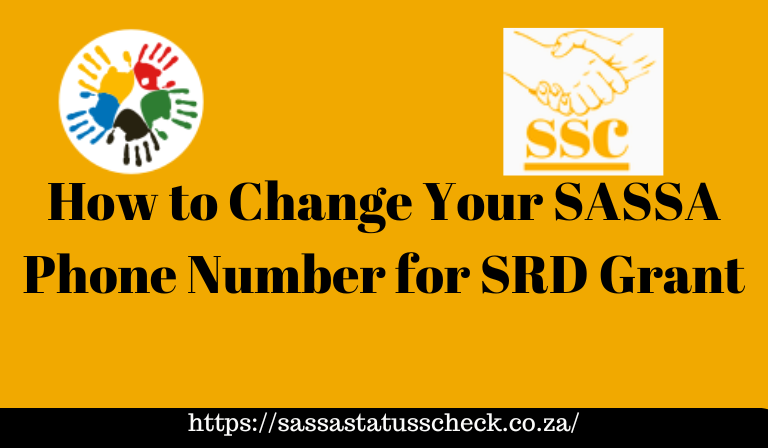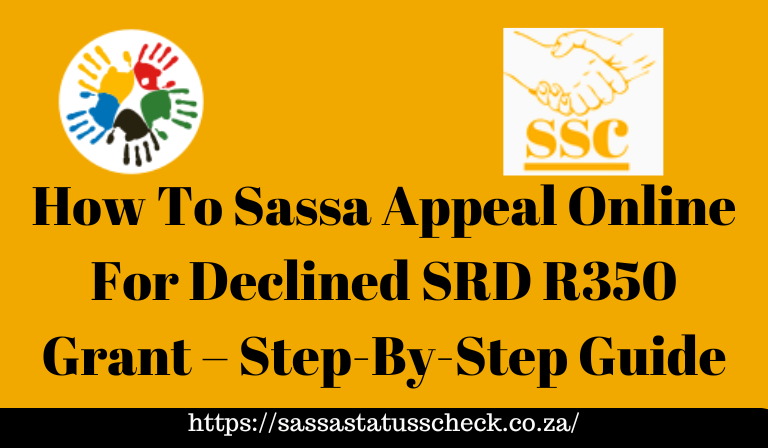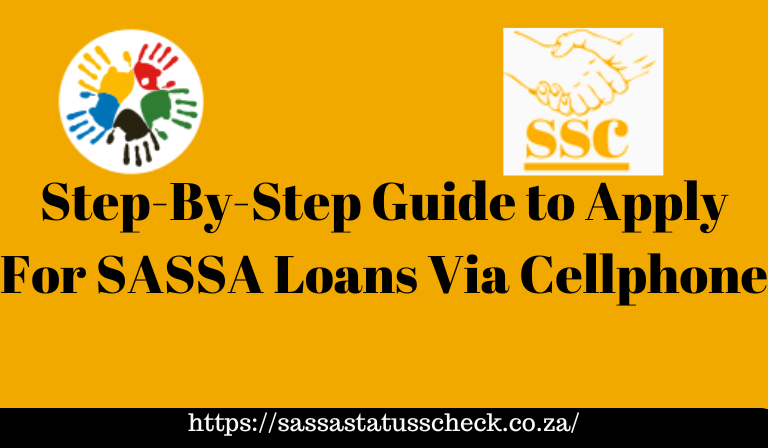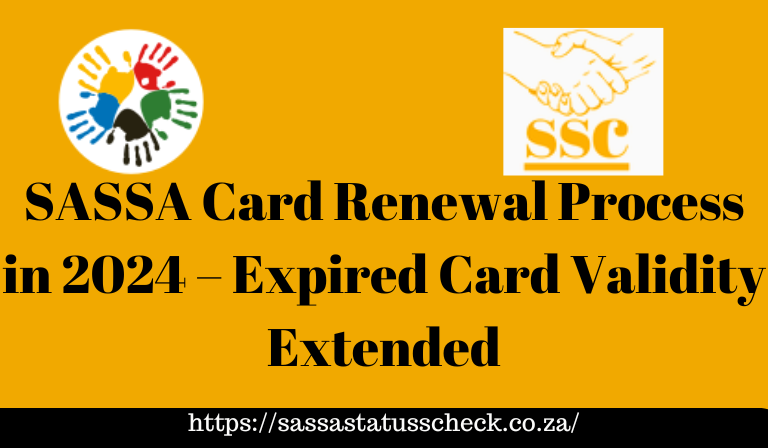How to Change Your SASSA Phone Number for SRD Grant
After confirming your identity, the South African Social Security Agency (SASSA) provides simple offline and online ways to modify your SASSA Phone Number for an SRD grant. This tutorial will provide you with all the instructions you need to update your contact information if you are a SASSA SRD grant holder and you are unable to access your previous phone number for any reason.
Since your registered phone number is where you receive notifications of your grant updates and payment dates, having a current phone number is required for the SRD award. Your grant payments will stop if you misplace that number because you won’t be able to get updates on your SASSA award. Therefore, to prevent any delays in your grant payments, you must notify the SASSA as soon as possible and update your phone number.
The Reasons You May Need to Update Your SASSA Phone Number
There could be multiple reasons that require you to change your phone number, such as:
Of course, there may be other causes as well, but these are the most frequent ones. You should update your contact information on the SASSA portal as soon as possible if any of the aforementioned reasons call for a phone number change. Failure to do so could result in missed notifications from SASSA and a delay in award payments.
How to Change Your SASSA SRD Phone Number
There are a several ways to modify your SRD phone number, but the easiest and most advised one is to do it online using the official SASSA website. There are offline approaches as well, though, because many people are unable to complete the process online or do not have internet access. I’ll go over each approach one by one, and you can choose the one that suits you the most.
SASSA Change Phone Number Online Via SASSA Official Website
You can change your SRD grant phone number online via the South African Social Security Agency (SASSA) website in a few quick steps:
Step 1: Visit the SASSA Website
Go to the SASSA update contact details page here: https://srd.sassa.gov.za/sc19/contact
Step 2: Enter Your Details
Enter your 13-digit South African ID number and your application ID (If you don’t have your application ID, read below to find out how to find it).
Step 3: Submit the Form
Now, submit the form. Please double-check your details before submitting the form to make sure you provided the correct details.
Step 4: Verify Your Email and New Phone Number
Next, you will be redirected to another form and asked to verify your email address. Enter the email address used to register for the SRD grant and your new phone number. Then click the “submit” button.
Step 5: Provide Reason for Change
Now, you will be prompted to provide the reason to change the phone number. Select the reason for which you want to change the number. You will need to choose from the following options:
Step 6: Verify Your New Cell Phone Number
After providing the reason, you will receive an OTP on your new mobile number. Provide the OTP code on the website and click submit.
Once your phone number is updated, you will receive a notification from SASSA, and all future SRD grant updates will be sent to your new phone number.
Change Your SASSA Phone Number Without Internet Access
You must get in touch with the South African Social Security Agency directly in order to modify your SRD grant phone number offline (SASSA). You can accomplish this by using the next two avenues:
Contact SASSA call center
You can call the SASSA call center at 0800 60 10 11 and ask the agent to update your contact details. They will verify your identity, and after the verification, they will update your phone number.
Visit your nearest SASSA office
You can locate the closest SASSA office and pay them a visit. It is imperative that you bring identification documents, as SASSA agents may request that you produce them for validation. When the staff has confirmed your identity, your phone number will be changed.
To request an update for your phone number, contact the nearest SASSA office.
Please be aware that it may take some time to complete either way. You will have to wait longer if you use the call centre calling technique because many people phone with questions and the agents are frequently busy.
It takes time to visit the SASSA office because there are always big lines and you have to wait for your turn.
How to Change Your SASSA Grant Phone Number Without Application ID
You can quickly get your application ID back from the SASSA SRD website if you misplaced it. The six-digit identifier known as the application ID is what is used to identify your SRD grant application and is assigned to it at the time of application. To receive your application ID, take the actions listed below:
Now note down your application ID and continue the above process to update your contact details
Important Things to Keep in Mind When Updating Your SRD Contact Details
Please bear the following in mind when you update your phone number:
Note: You can use your ID card to seek a new SIM card with the same phone number if you misplaced your SRD grant phone number, which was registered in your name. You won’t have to update your phone number in this case to receive the SRD grant.
You can use this tutorial to get your lost SASSA phone number if you can’t remember what number you used to apply for your application.
Conclusion
By now, you know how to use SASSA’s online resources or direct assistance channels to modify your SRD grant phone number with or without an application ID. Recall that you should never divulge private grant details to unauthorised parties and should always keep your personal identity information secure following the modification. With your new phone number, you can keep getting SRD grant communications without interruption. Get in touch with SASSA right away if you run into any additional issues.