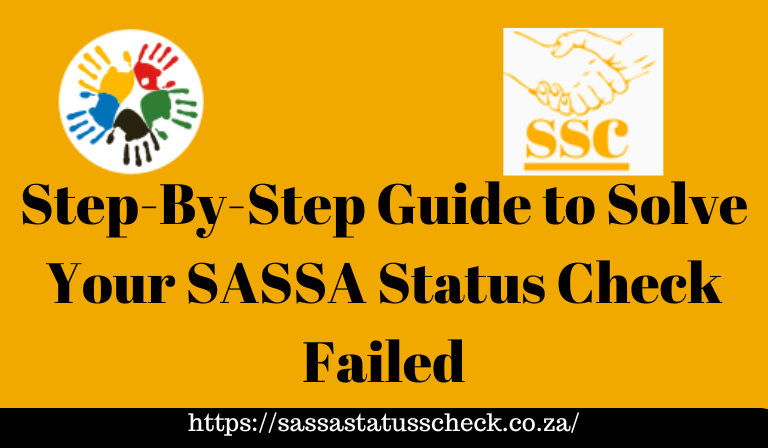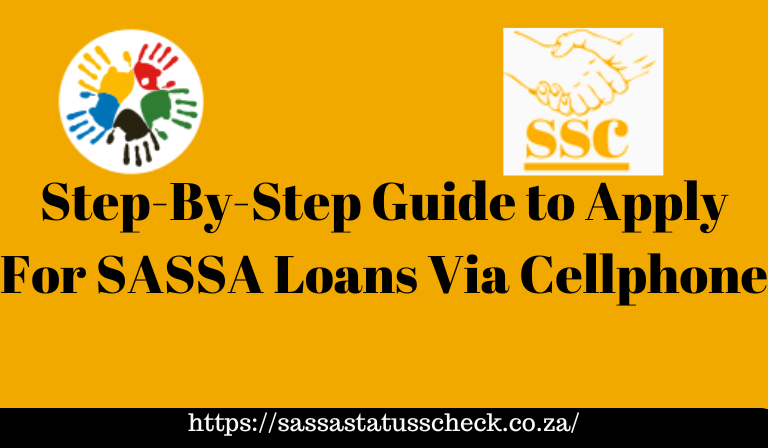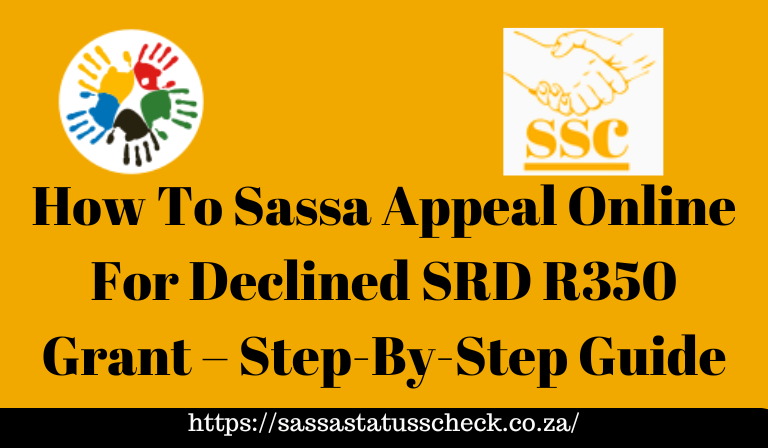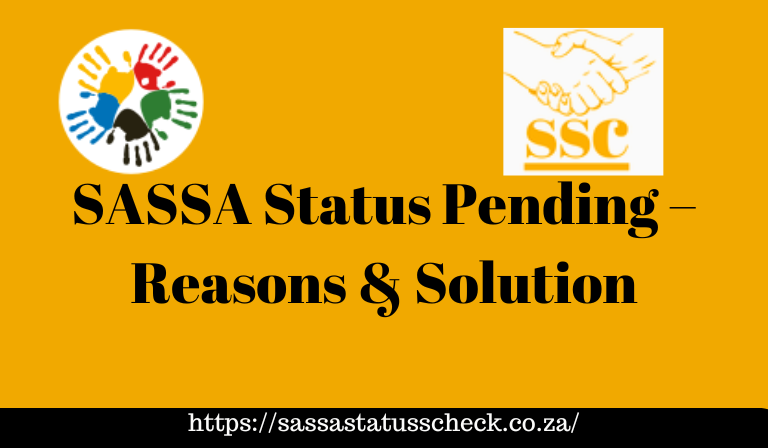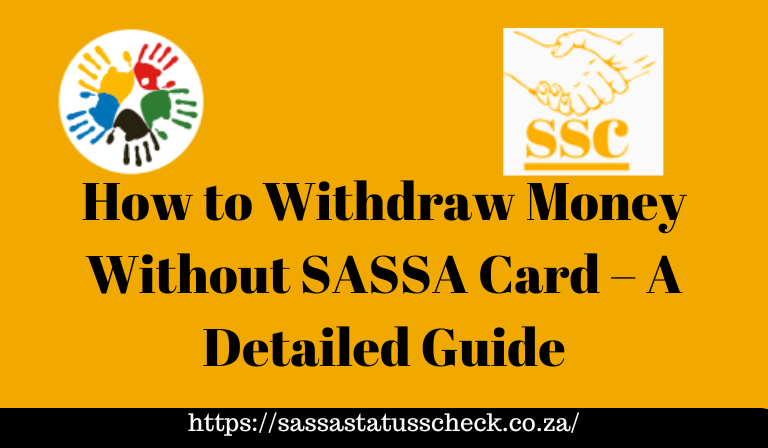Step-By-Step Guide to Solve Your SASSA Status Check Failed
Does the status of your SASSA Status Check Failed Identity Verification Failed”? However, you are unable to decipher the significance or know what to do next. Alternatively, SASSA sent you an SMS with the same information. Either way, it indicates that SASSA was not able to confirm your identity; therefore, in order for your SRD R350 award to be approved, you must provide identification.
It makes sense to be worried as it could cause your much-needed grant money to be delayed. However, you shouldn’t worry too much because SASSA has the answer for these situations. Typographical errors, submitting incorrect information while applying, incomplete applications, and technical issues with the SASSA server are the main causes of the failed SASSA status check.
In this post, I’ll walk you through a methodical process for determining the causes of your status failure and how to address them in order to have your grant approved.
Reasons & Solutions of SASSA Status Check Failed
The three factors listed below could be the cause of the status check failure, as I previously indicated. The primary causes and their solutions are shown below; in order for your SASSA SRD grant application status to be approved, you must first determine the cause and then take the appropriate action to address it:
Identity Verification Failed
“Identity Verification Failed” is one of the common reasons that cause your status to fail.” It can be due to a typo error or due to providing the wrong information.
Identity Verification Failed Causing Status Failed
SASSA asks you for your name, ID Card Number, Phone number, and some other documents depending on the grant type. After taking this information, SASSA validates your personal information with the database of the Department of Home Affairs (DHA) and also from some other government institutes and banks.
If you make any mistake in providing the correct information, such as entering an incorrect ID card number. SASSA will be unable to verify your identity, leading to a failed status check.
Solution
There is an easy fix for the unsuccessful ID verification. You must use the SASSA portal to update your application by doing the actions listed below:
- Visit the SASSA web portal by following the link: https://srd.sassa.gov.za/sc19/reconfirmation/auth.
- Provide your ID number and the phone number you used to submit your SASSA application.
- Click the “Send SMS” button. An OTP will be sent to your registered phone number.
- Verify the OTP.
- Now, all the information you submitted to SASSA, including your ID, phone, contact, and banking details, will be displayed on the screen. Review all the information and check where the mistake is.
- Re-enter the correct information.
- Now, there will also be a screening questionnaire. Fill up the responses and resubmit your application details.
That’s it! Upon examination of your amended application materials by SASSA, your application will be granted approval. You may have to wait up to 30 days for SASSA to review, as they review the information once a month before approving your application for that particular month.
Incomplete Application
The other possible reason for the SASSA status check failing is an incomplete application. You may have not filled up the complete form while you were submitting your application and that caused your application status to fail.
Solution
You must apply the same fix that I previously outlined for the identity verification failure if your status check was unsuccessful because your application was incomplete. Please use the above step-by-step instructions to resolve the problem with your incomplete application. Before making any updates to your application, you must go over all the material.
Technical Error
The technical issue with the SASSA website could be the other explanation. Either the website is undergoing scheduled maintenance by SASSA, or there might be an issue with the server. The findings could contain a mistake and indicate that the status check was unsuccessful.
Solution
First, you must use the website https://srd.sassa.gov.za to access the SASSA portal and verify that the information on your application is correct. After making sure all of your information is accurate, wait six to twelve hours before checking the status of your application again.
After you check it after a few hours, if there is a server error, it will be fixed. If, on the other hand, the status remains “failed,” you must file an appeal with SASSA so that your application can be reviewed. The short appeals procedure is listed below.
What if My Application Details are Correct, But SASSA Status Failed?
If all the information on your application is accurate and you have confirmed that there was no server problem or technical issue that caused your status check to fail. Then, there’s a potential that your application will be denied. In that case, you will need to do the following actions to appeal to SASSA so that they will reevaluate your application:
- Visit the government SRD website via link srd.dsd.gov.za
- Enter your 13-digit ID Card number and phone number in the form.
- Click the “send pin” button and verify the OTP.
- Now, provide all your correct details and attach the reference document.
- Submit the form.
To appeal for your SRD R350 award, all you need is that. Please keep in mind that you have 30 days from the date of the rejection to file the appeal. Your plea for reconsideration will not be taken into consideration by SASSA after this time.
For more information and instructions on how to appeal for your SASSA grant, go to SASSA Appeal.
What to do After Submitting the Reconsideration Appeal?
Within sixty to ninety days of receiving your reconsideration appeal, SASSA will make a determination. The length of time varies based on your application’s complexity and the volume of applications they get.
It is your responsibility to monitor your application’s progress by frequently checking your SASSA Status. You will be notified by SASSA as soon as they make a determination. You will begin receiving your grant money from the next payment cycle if it is granted. If it is denied, a formal explanation explaining the reason for the second rejection of your grant application will be sent to you.
In order to prevent any delays on your end, do continue to monitor your spam and junk folders for SASSA emails.
What if I Don’t Receive Any Update from SASSA After 90 Days?
If you did not receive any update on your application status even after 60 to 90 days. In that case, you need to contact SASSA on their toll-free number at 0800 60 10 11, or visit your nearest SASSA office to get an update on your application status.
Conclusion
Everything you need to know to manage an SASSA status check failure has been addressed in this tutorial. Regardless of the reason for the status failure—identity verification, typos, incomplete applications, or technical difficulties—you may now quickly determine the cause and restore your grant status.
To prevent additional delays in your grant approval, always double-check your information before making updates to your SASSA application or filing an appeal. Additionally, to stay informed about the status of your application, check it frequently.
Do not hesitate to ask SASSA for assistance if you are still stuck. If you have a little patience, your grant will arrive soon!